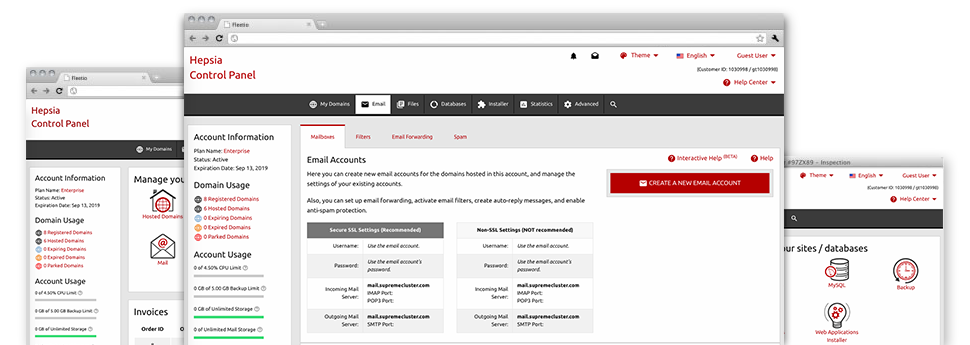While using emails generally is an uncomplicated activity, handling the email accounts for any site could be a cumbersome procedure. Unless you use a convenient user interface, such as Desk Top Hosting’s E Mail Account Manager that may assist you do the job. It includes many incorporated valuable tools that can help you complete complicated tasks within a few mouse–clicks. Look at what our E Mail Account Manager is able to do for YOU!
Anti–Spam
Built to hold spam far from you
No one wants junk mail in his e–mail account. This is why, we have developed a custom anti–spam solution driven by expertly configured algorithms that filter out inbound e–mail messages and keep the unsolicited e–mail away.
You may choose among several levels of security, according to what type of unsolicited mail messages you receive. Furthermore, you are able to designate a different amount of spam protection for different mailboxes. Last, but not least, you can pick what occurs to e–mails flagged as spam – to be erased or forwarded to a specialized email address.
Email Forwarding
Divert emails with merely a click
Email forwarding is one of the most used instruments in the E Mail Account Manager and we have tried our best for it to be as elementary as possible. All you need to complete is actually pick the email you want to make use of and identify the mail in which you wish the newly arriving messages to get sent to.
Also, you can pick should the forwarded mailbox should also keep e–mails, or, if, perhaps they should be erased once being forwarded.
Email Filters
Put your email address in order
While using the E Mail Account Manager of your Online Control Panel, it is really effortless to create new email filters. All you need to actually do is specify the key words that’ll be applied to filter messages and exactly where the filter has to look for them (subject, body, etc.) and then pick the steps which will be applied to the filtered e–mail messages.
Email Protection
DomainKeys and also SPF protection for one’s email address
We have taken actions to additionally guard your email accounts from junk mail activities. Thanks to the SPF protection service you can identify the servers which are approved to send mail on behalf of your domain name. This way, email messages looking like they’re from your domain name that didn’t originate from your allowed set of servers are going to be right away thrown to the spam folder.
We have also provided you with DomainKeys for the mail accounts in your website hosting account. DomainKeys is an email verification system that establishes the credibility of any e–mail by verifying the mail server of the sender and also the message integrity.
Email Auto–Configure Solution
1–click setting up of mail accounts on your personal computer
We have included an auto–configure solution to the E Mail Account Manager to help you configure e–mail accounts on your desktop client with only a mouse–click. To download the auto–configuration file for a particular e–mail address, click on the icon of the mail client that you like to employ. The mailbox is going to be created easily in your desired desktop client, available to work with!
You can find configuration files for Mozilla Thunderbird, Outlook, Outlook Express as well as Mac Mail, based in the main area of the E Mail Account Manager.
Webmail
Offered on any system, anyplace
In case you lack access to an e–mail client, you can quickly check your email by way of the e–mail client – Roundcube. There’s only one website URL you have to remember, and you can look at it through any web–connected gadget around the globe!
You might also instantly sign in through your Online Control Panel, while not having to provide any kind of e–mail sign in data.