Domains Manager
Very simple management of a number of domain names all at once
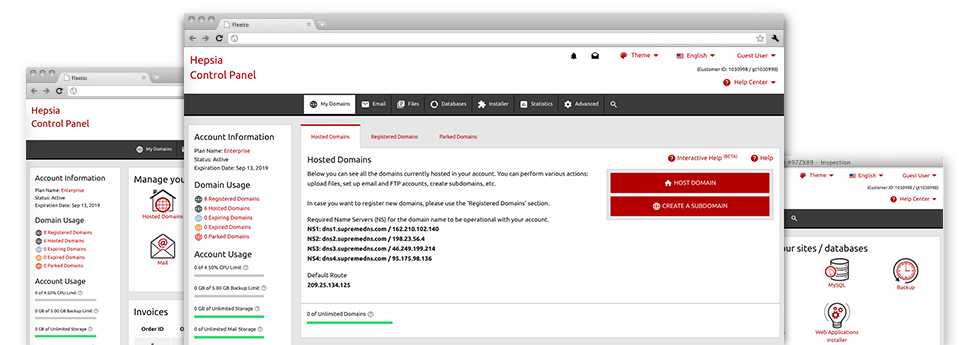
The does–it–all Domains Manager solution, included inside the Online Control Panel can certainly do everything. It allows you to take care of a number of domain names without troubles, through the same location you handle your sites and billing. And it enables you to instantly switch from one to the next without losing any alterations.
Multi Domain
Change Whois, name servers, customized DNS
Irrespective of how many domains you have got, it’s possible to manage all of them with just a click of the mouse from the Desk Top Hosting Domains Manager! You’ll be able to manage the WHOIS info, modify the name servers as well as integrate special DNS records to as many domain names as you desire from your Online Control Panel.
Using the Domains Manager, you will have direct access to the files of your respective domains and you will be in a position to modify the incorporated mailboxes as well. Furthermore, it’s possible to monitor the web statistics for each of your domains. The bulk selection lets you register as well as renew various domain names at a time.
DNS Records
100% DNS administration
Within the Domains Manager interface, it is also possible to promptly change all important DNS records for domains, registered or transferred to your website hosting account. You are able to quickly set up custom: A, AAAA, MX, SRV, CNAME, TXT, etc. records, alter them afterwards and also revert to the default values if you’re unhappy with a certain alteration.
At any time, you may register your own personal name servers – dns1.your–domain.com and dns2.your–domain.com to boost your brand reputation amid users.
Domain Parking
Park all your domains in just one step
Domain Parking is an excellent service which you can use to invest in captivating domain names and put them online and never having to have websites. You can park as many domain names as you desire with the Domains Manager of one’s Online Control Panel. Parking a domain can make it present an ’Under Construction’ webpage, a "for sale" page, as well as forward the domain name completely to another site.
As soon as you have got your web site set, you’ll be able to host back your domain name with merely one single mouse click! Your freshly published website will get online straight away.
Domain Redirection
In–built domain name redirection
If you want to redirect your domain completely to another web site, you can do that with a mouse click from your Domains Manager. Desk Top Hosting offers a convenient tool for domain re–direction. All you need to do is enter in the website url where you would like to route your domain name to. You can easily forward it to an alternative domain name inside your account or even to any other domain on the web.
If you’ll want to forward the domain back to your cloud plans account – just click on the ’Host Domain’ button and our platform is going to do what’s left.
Whois Privacy Protection
Guard your information from maltreatment
Each and every domain you register features your personal information that are normally noticeable by the general public. While there is a possibility that a person takes advantage of your information for spamming objectives, you could take advantage of a WHOIS Privacy Protection solution. It’ll cover all private information from the community, making sure that if somebody constitutes a WHOIS lookup, they’ll simply observe generic details rather then yourpersonal information.
Nevertheless don’t be concerned, if someone has got to make contact with you about your domain name – all communication demands are still sent to your e–mail address.
SSL
A must–have for virtually any e–shop.
An SSL will provide your users a warranty that your website is safe to generate online orders or register as a member. It’s going to encrypt all of the susceptible info that will be transported between your visitors and your web site and will block out virtually all attempts for exploitation.
From the Domains Manager of the Desk Top Hosting Online Control Panel, you can quickly request an SSL certificate for use on your internet store or community site. Merely choose if you wish your SSL certificate to be for just one or an array of web sites and click on the Request button. Your brand–new SSL certificate will be installed suitable for you in no time.





